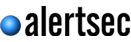ALERT – Security threats
ALERT Security threats – Ransom/Malware
PLEASE READ & SHARE WITH COLLEAGUES
Please be vigilant and inform colleagues.
There has been a large increase in people receiving emails with highly developed malware/ransomware infections threatening computers and networks at the moment.
The infections are highly sophisticated and are affecting home users, small and large businesses without discrimination.
The Threat
Cyber criminals are constantly devising new types of malware to commit financial theft, fraud, identity theft and other crimes against ordinary people. The proceeds of their crime are also used to fund further organised crime.
Ransomware e.g. Encryptowall 3.0
Encryptowall is a virus which criminals use to prevent you opening any files – effectively locking down and encrypting your PC files – before issuing you with a ransom demand. If you pay the ransom, there is no guarantee that it will be unlocked, or what else your payment details will be used for.
Once your computer is locked, it is effectively rendered useless as you cannot access your email, files, photos etc.
How computers get infected
Emails are being sent with a zip attachment often claiming to be a ‘resume’. If this file is opened it will auto extract the ransomware and infect your PC and your network.
What you need to do NOW
1.Don’t open suspicious emails or email attachments.
2.If the attachment is from a trusted source, but looks suspicious contact the sender directly before opening.
3.Always shut down your PC at the end of the day (rather than just screen locking it). This applies updates and security patches.
4.Ensure that your work is stored on the (backed up) company server or shared space.
5.Employ a strict password policy. Use numbers/capital letters/symbols and change passwords on a regular basis
6.Ensure that the regular back up routine is strictly enforced.
7.If you are backing up less frequently than you can afford to lose data from, then please speak to KS Services about how to increase or manage this.
8.Ensure software, operating systems and web browsers are up to date.
9.Don’t store passwords on your computer.
If you think you may be infected 1.Remove the network cable from the back of your machine to try and avoid spreading the ransom/malware.
2.Call KS Services on 01274 772244